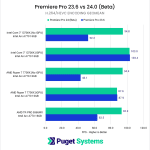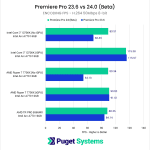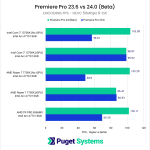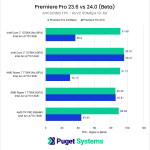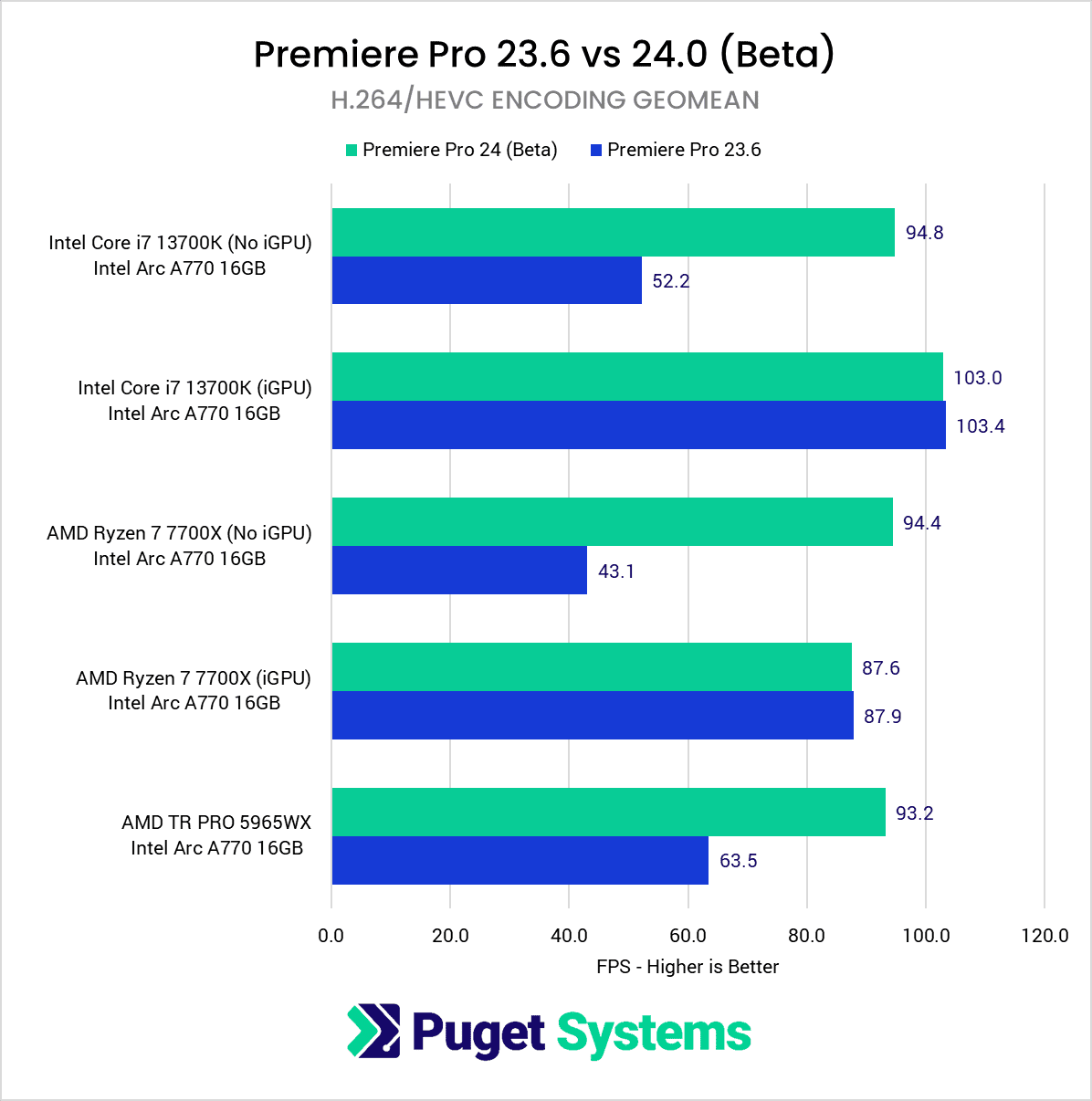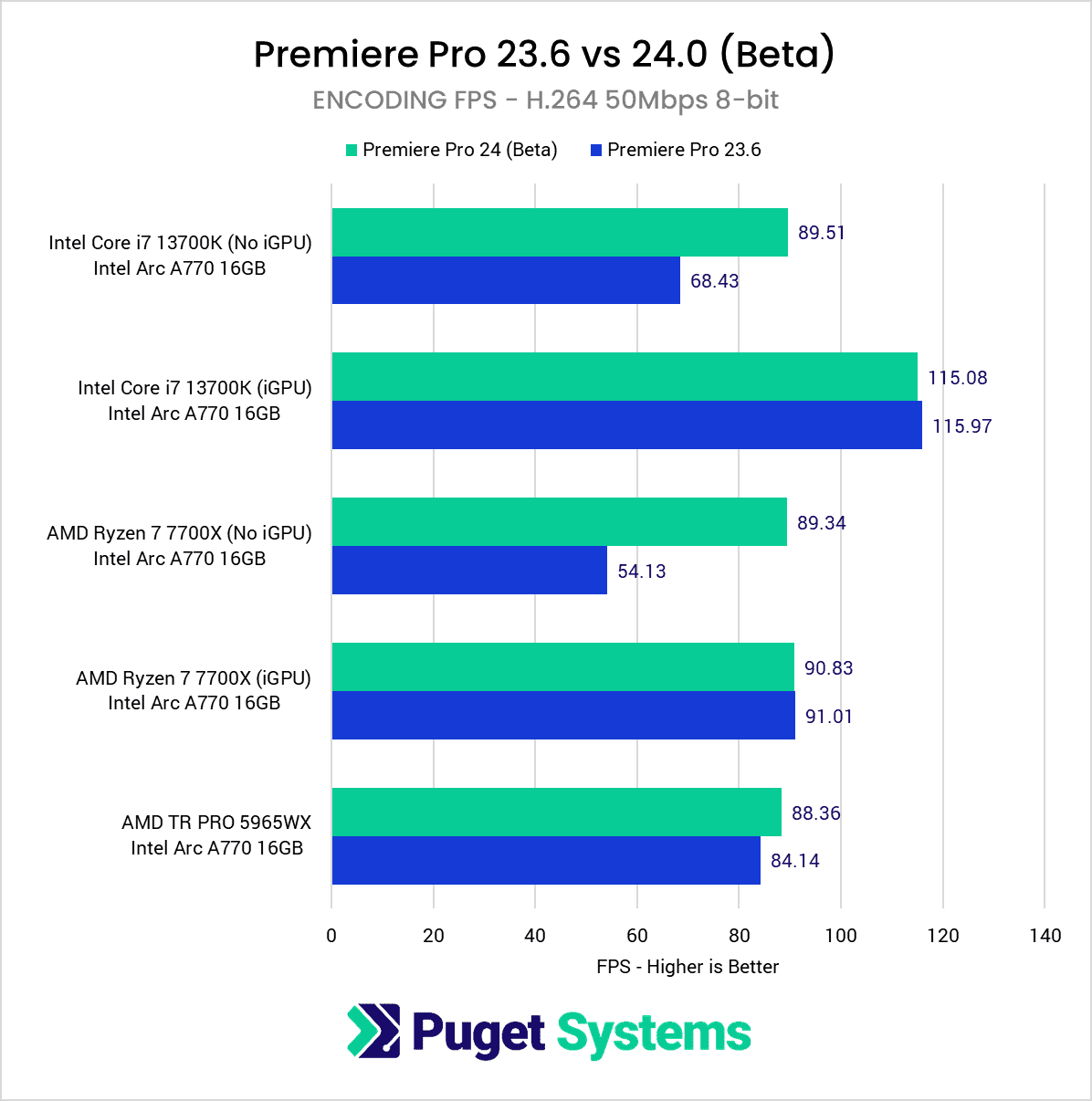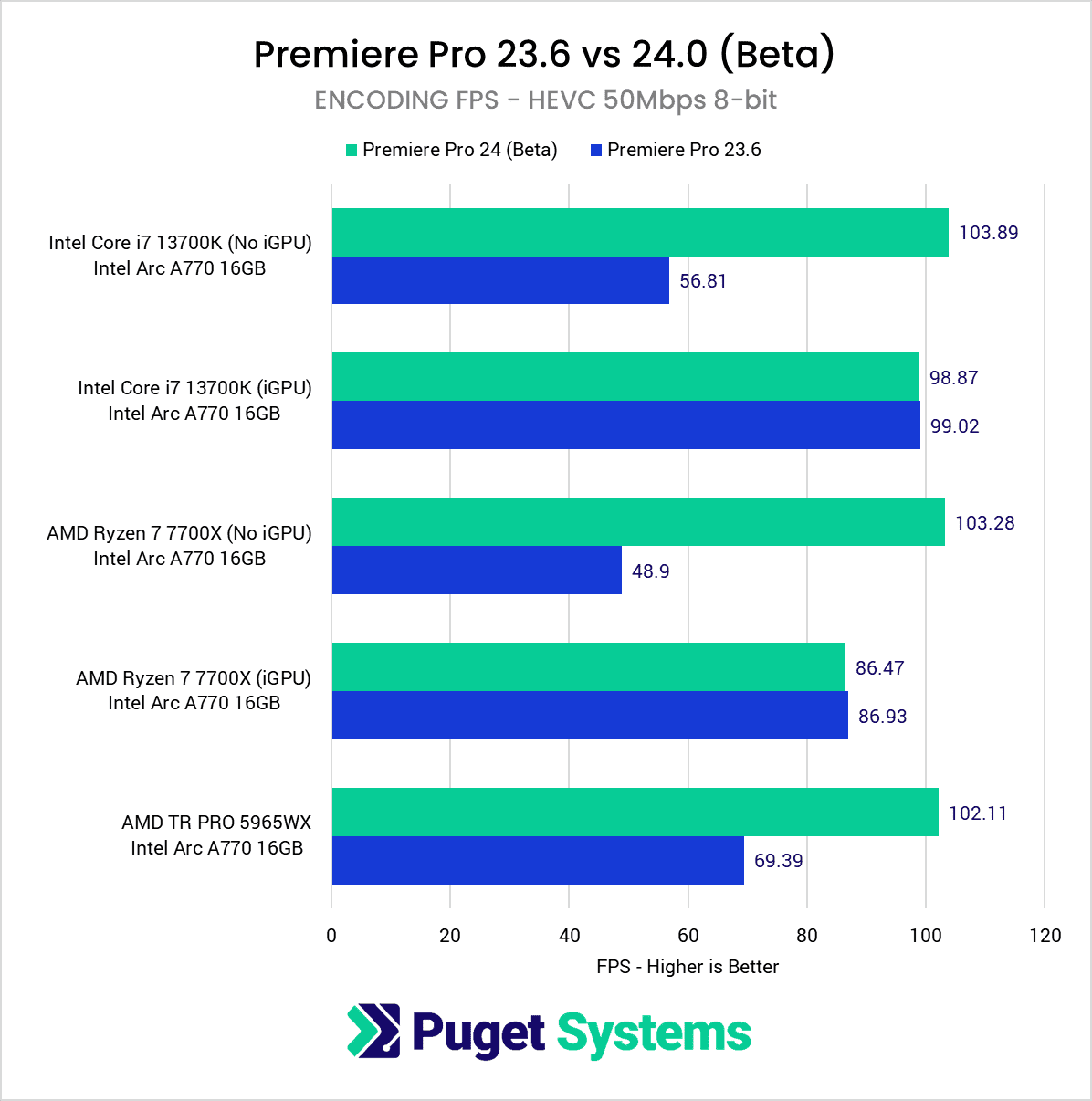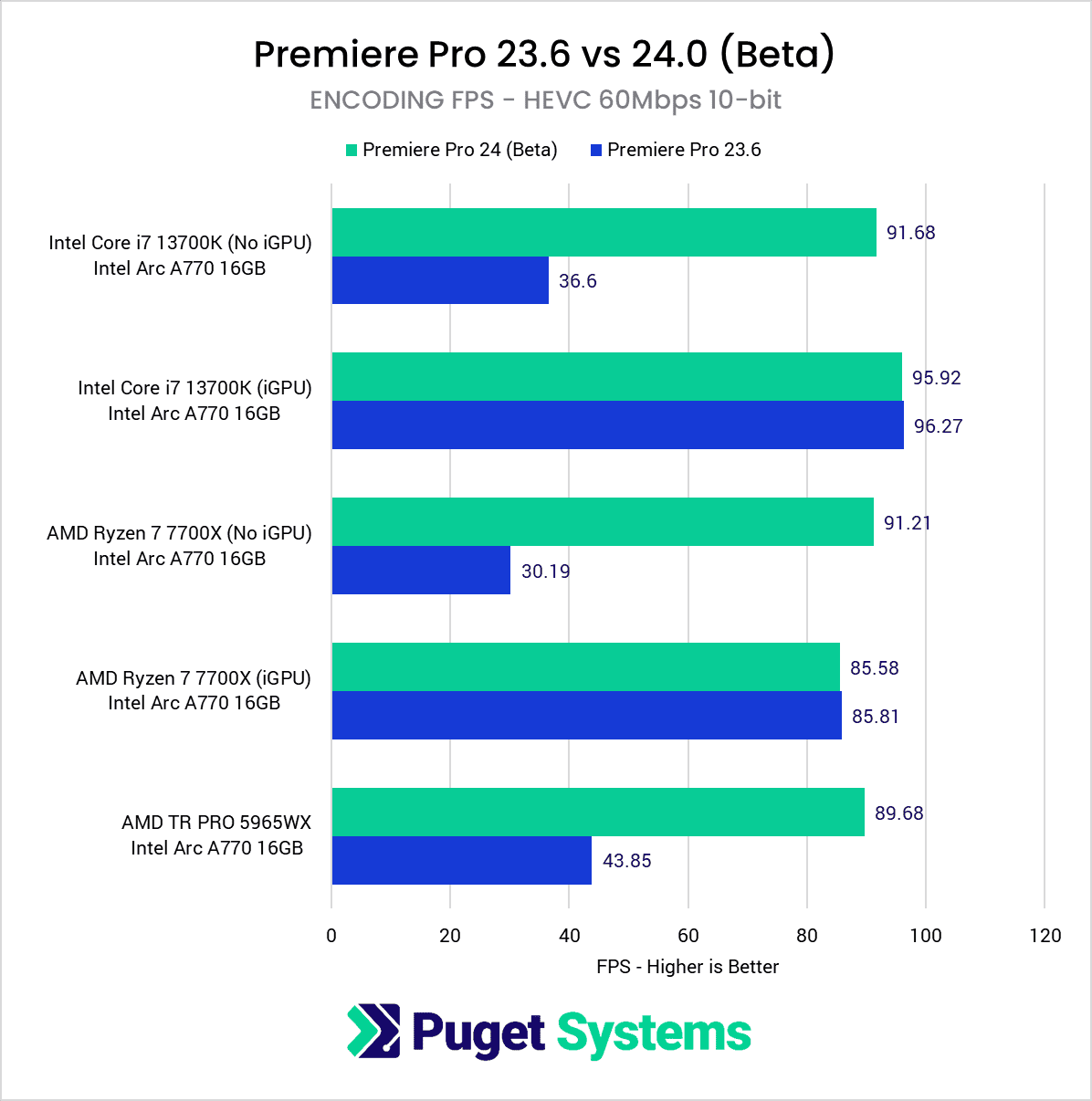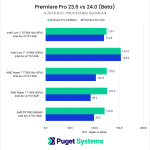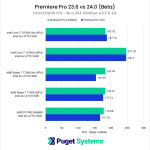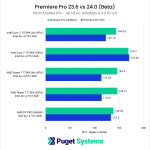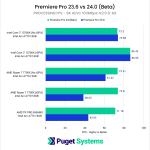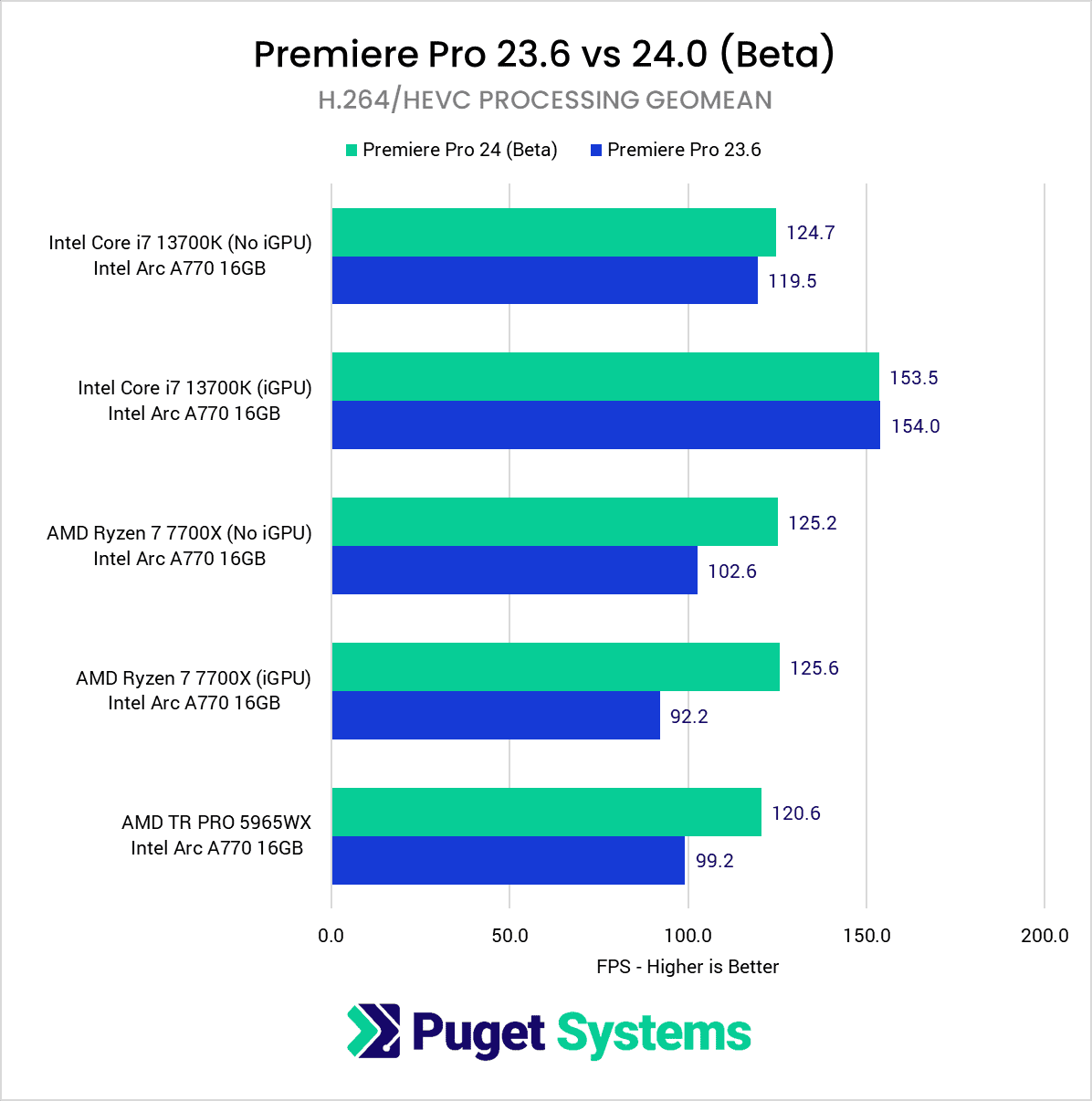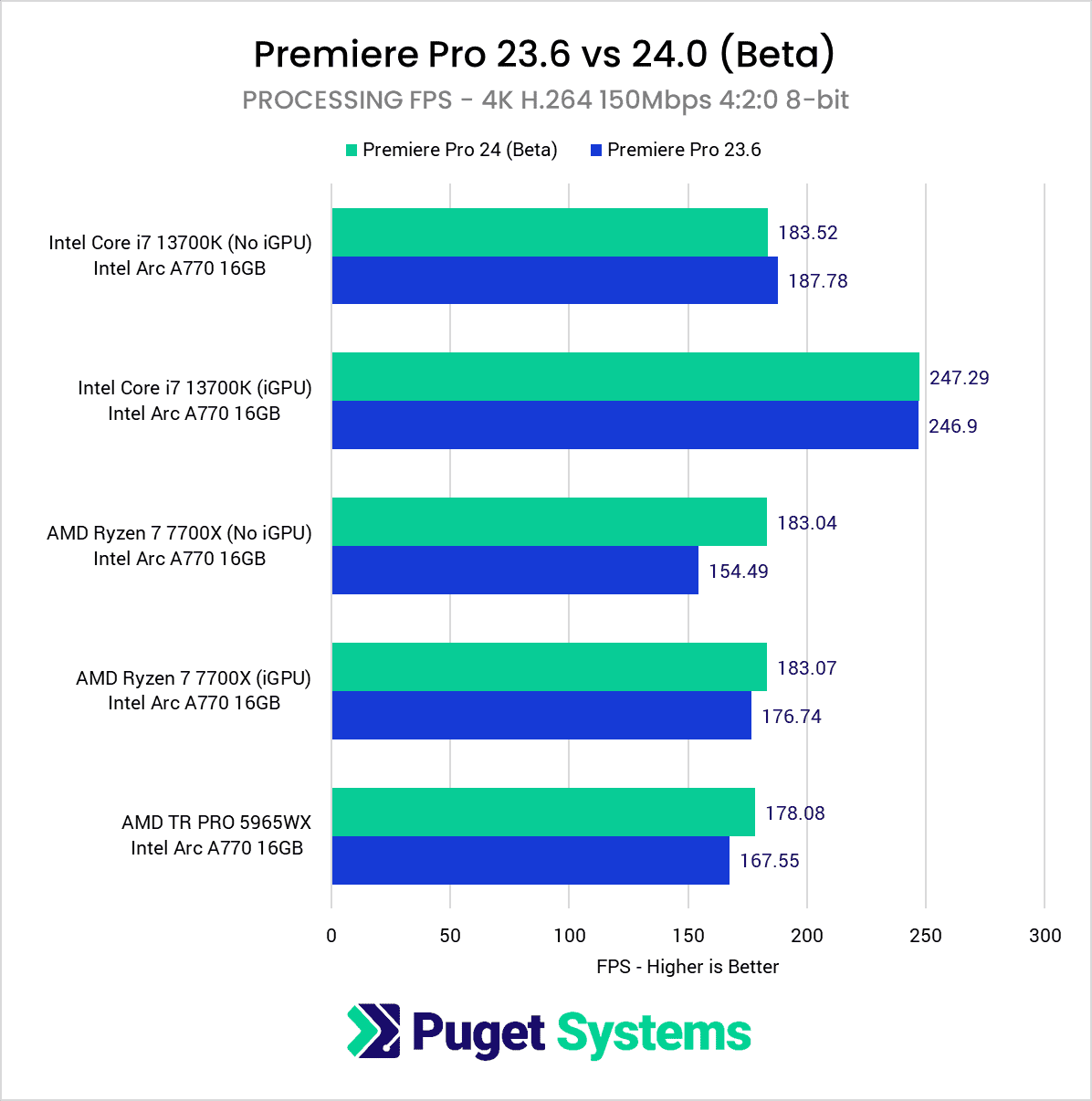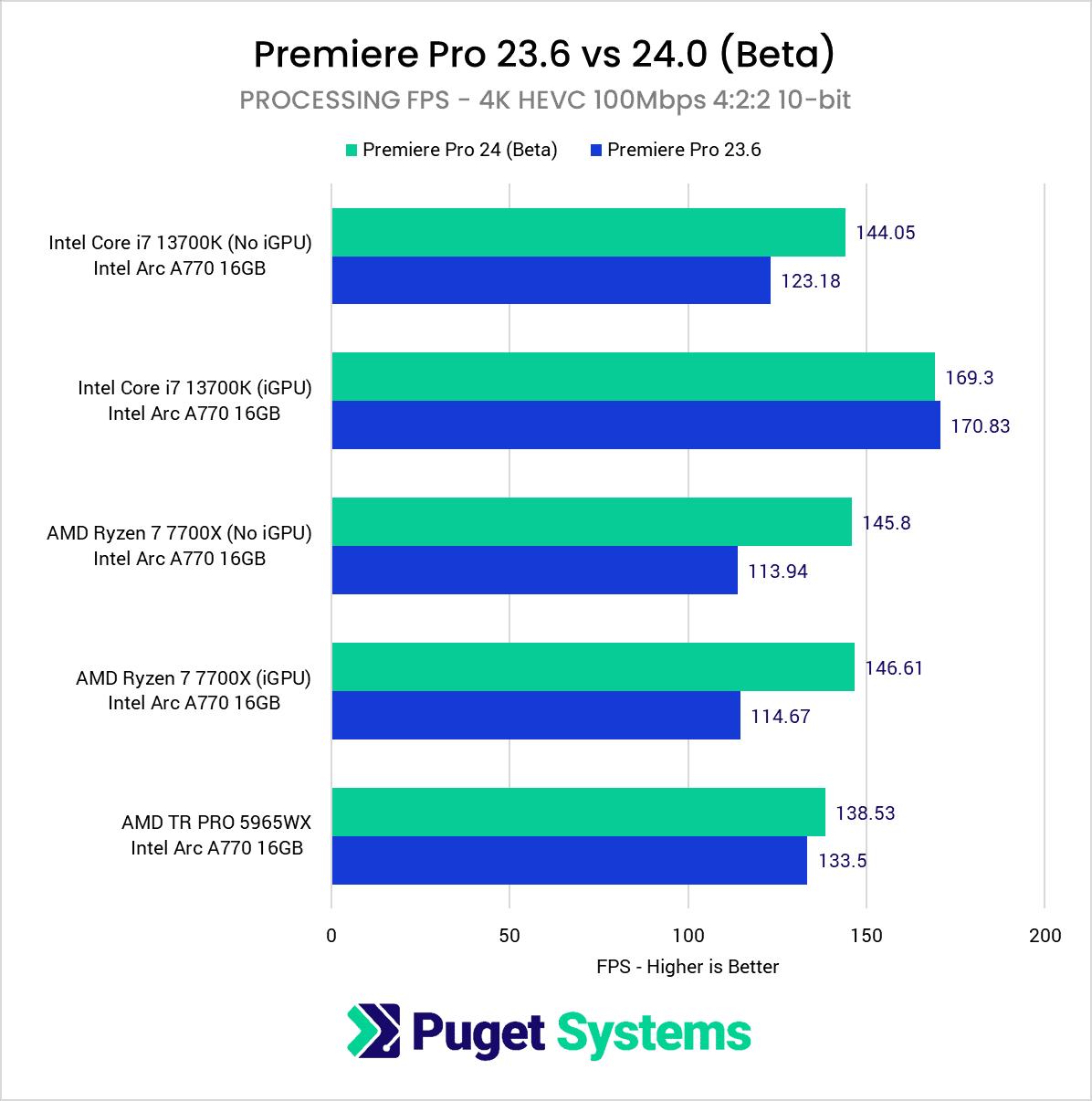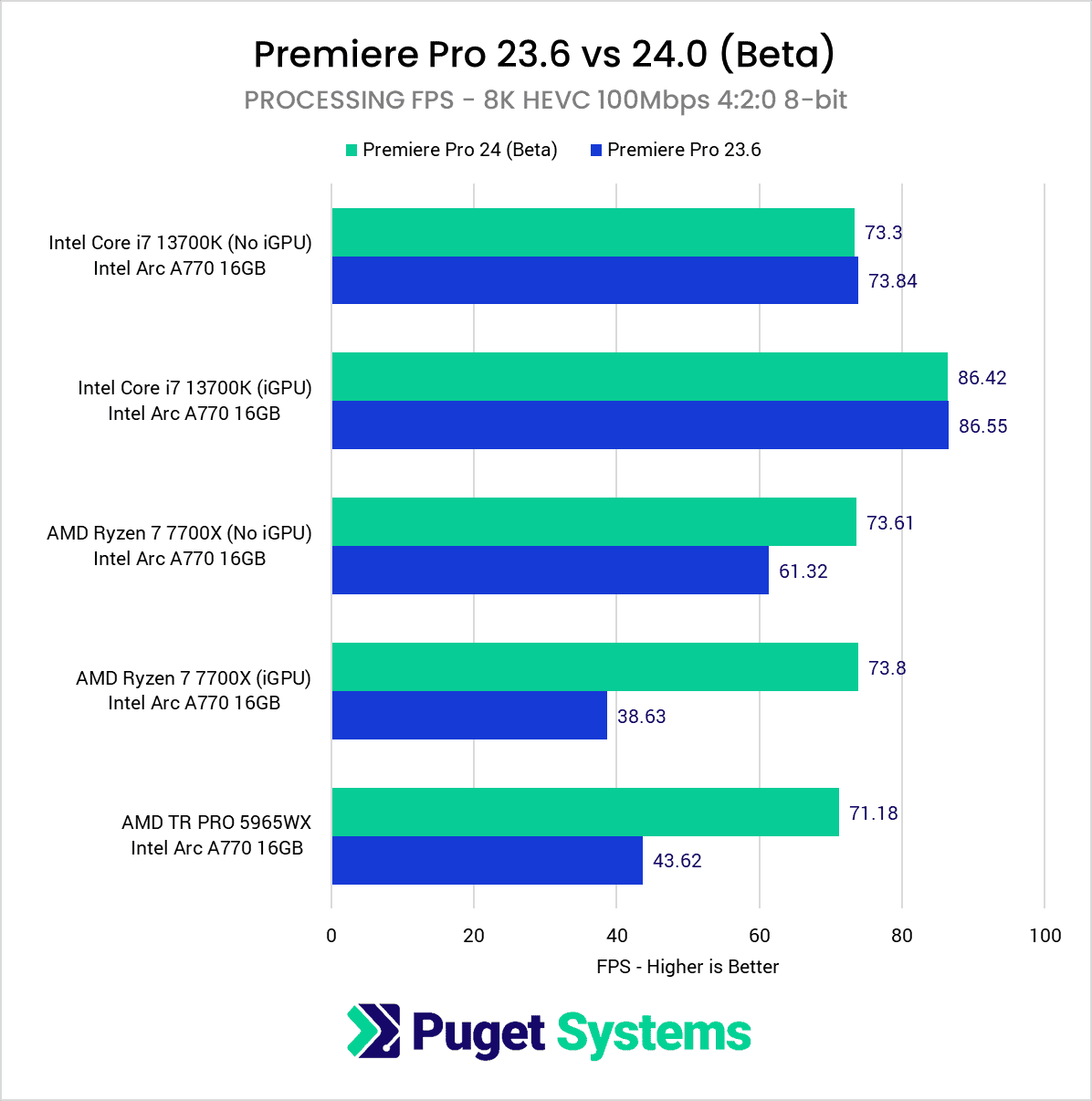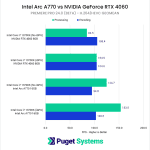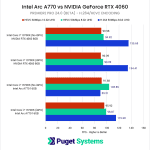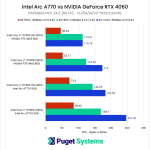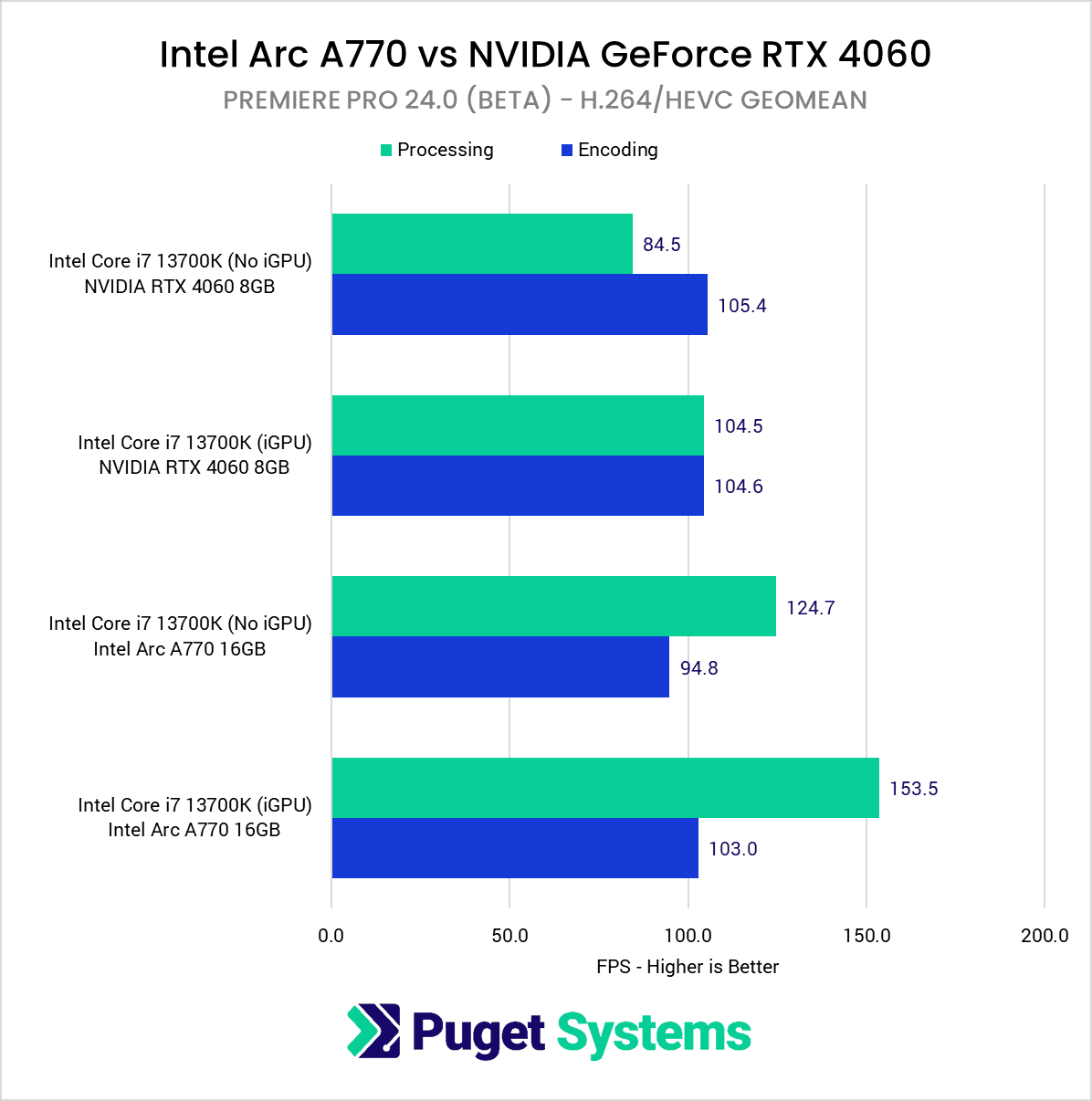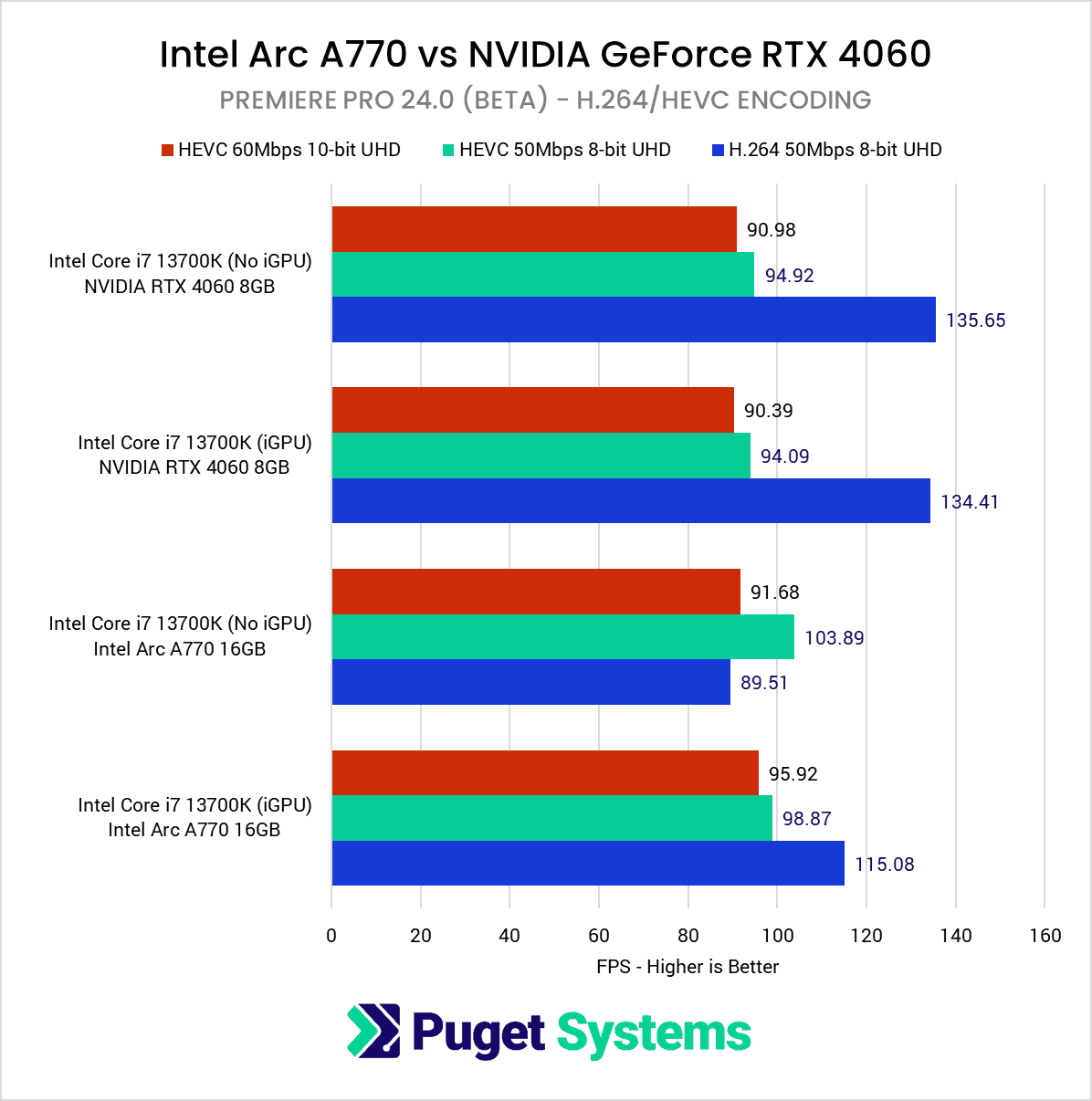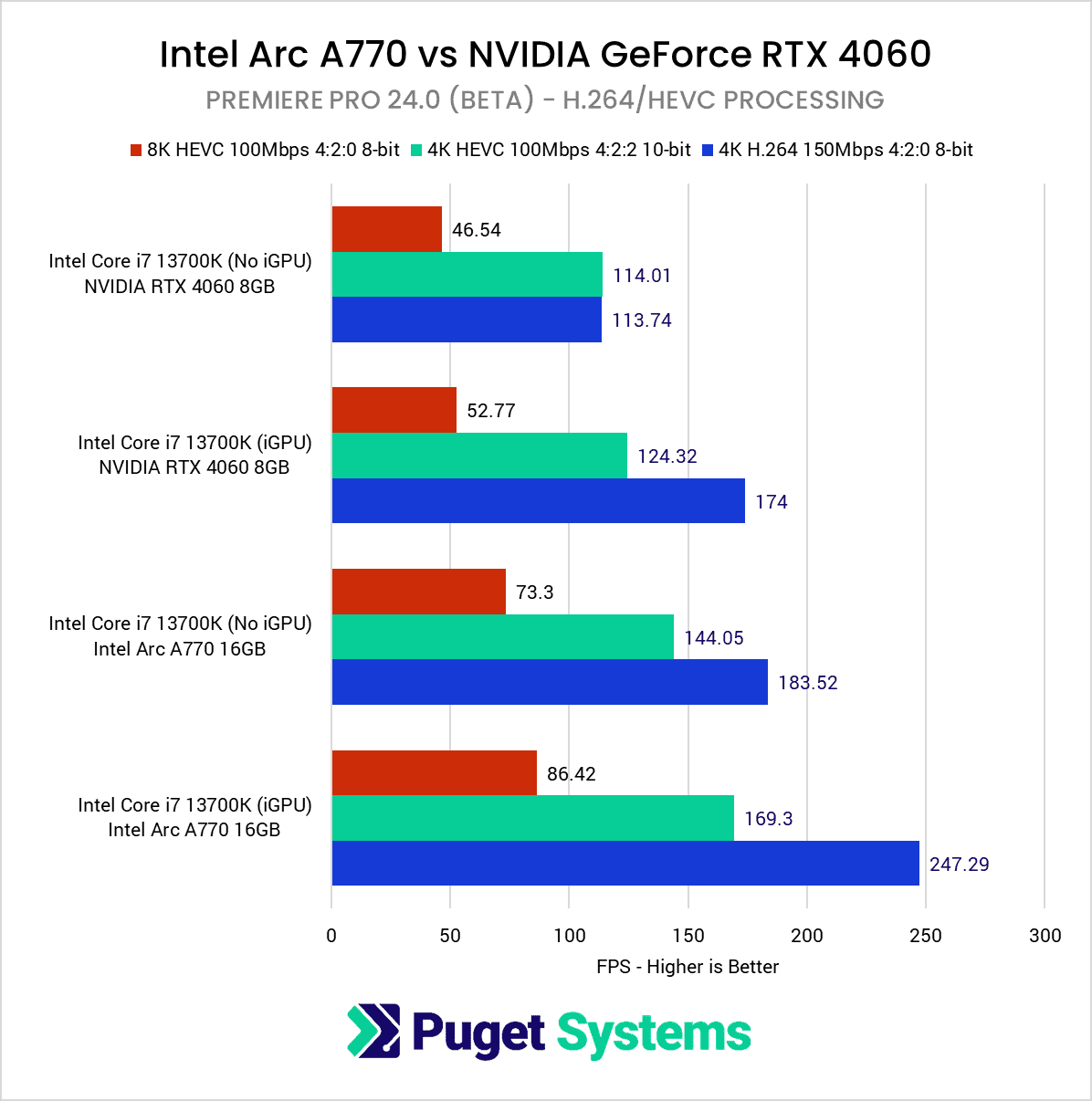Table of Contents
Introduction
While Intel’s launch of their first-generation Arc A770 and A750 discrete GPUs occurred in October of 2022, software support has taken a while to catch up. Recently, however, Adobe has added full hardware decoding and encoding support for H.264 and HEVC media in the Premiere Pro 24.0 beta. We often avoid testing beta software versions, but this is a big deal for those looking for an alternative to NVIDIA and AMD GPUs, especially since the Arc cards include a wider range of codec support than either NVIDIA or AMD.
In particular, support for hardware decoding of HEVC 4:2:2 10-bit media gives Intel an inherent benefit for those that utilize that specific flavor of HEVC. While not as common as HEVC 4:2:0 8-bit for screen recordings, camera manufacturers are increasingly utilizing HEVC 4:2:2 10-bit, causing it to see a complimentary increase in real-world usage.
With this update, we are interested to see just how well Intel Arc GPUs perform in Premiere Pro now that they have full support for everything from GPU effects to hardware decoding and encoding.
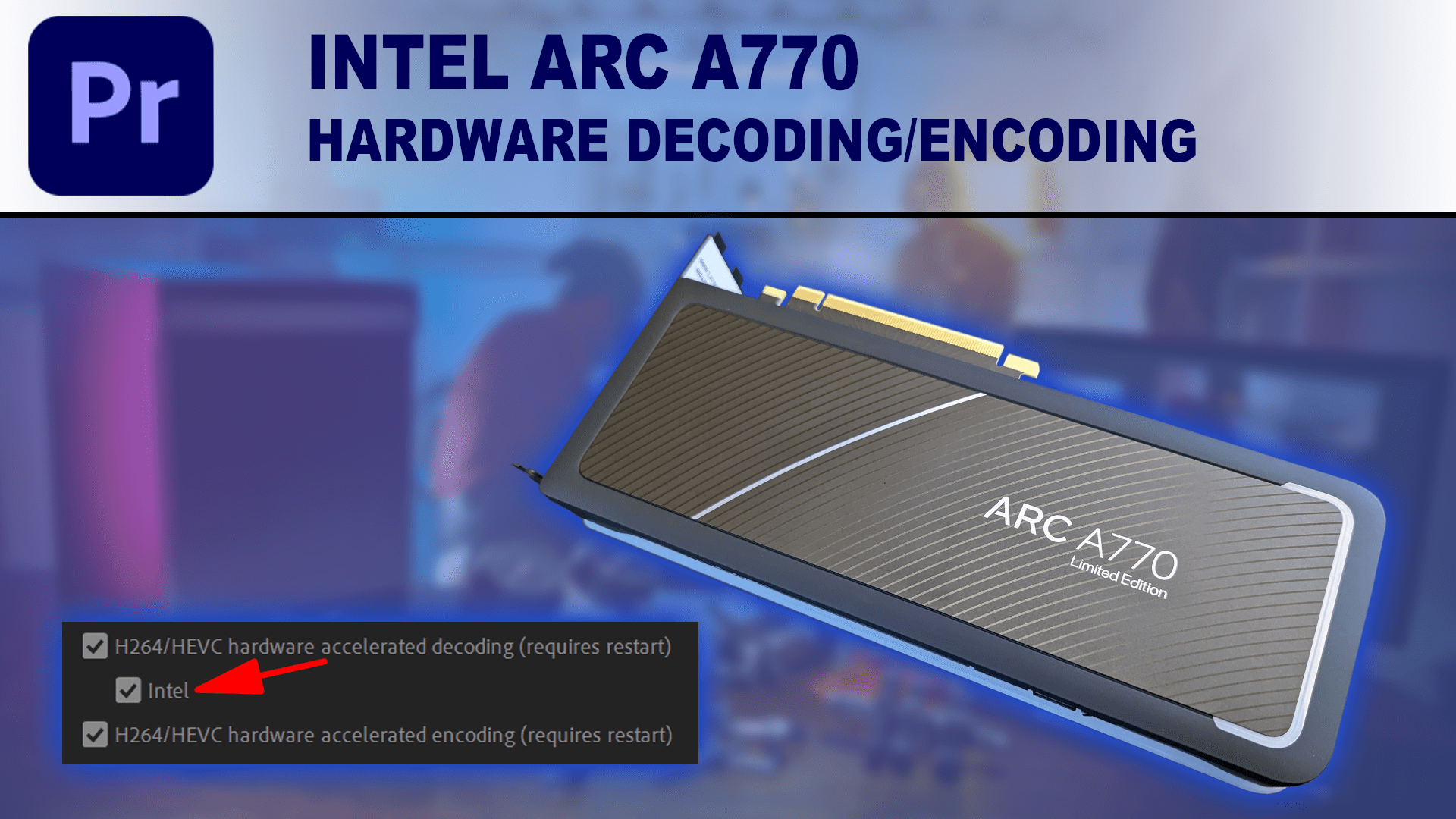
Test Setup
AMD Ryzen 7000 Test Platform
| CPU: AMD Ryzen 7 7700X 8-core |
| CPU Cooler: Noctua NH-U12A |
| Motherboard: ASUS ProArt X670E-Creator WiFi |
| RAM: 2x DDR5-4800 32GB (64GB total) |
| GPU: Intel Arc A770 16GB |
| PSU: Super Flower LEADEX Platinum 1600W |
| Storage: Samsung 980 Pro 2TB |
| OS: Windows 11 Pro 64-bit (22621) |
Intel Core Test Platform
| CPUs: Intel Core i7 13700K 16-core |
| CPU Cooler: Noctua NH-U12A |
| Motherboard: ASUS ProArt Z690-Creator WiFi |
| RAM: 2x DDR5-4800 32GB (64GB total) |
| GPUs: Intel Arc A770 16GB NVIDIA GeForce RTX 4080 16GB |
| PSU: Super Flower LEADEX Platinum 1600W |
| Storage: Samsung 980 Pro 2TB |
| OS: Windows 11 Pro 64-bit (22621) |
Threadripper PRO Test Platform
| CPU: AMD Threadripper PRO 5965WX 24-Core |
| CPU Cooler: Noctua NH-U14S TR4-SP3 (AMD TR4) |
| Motherboard: ASUS Pro WX WRX80E-SAGE SE WIFI |
| RAM: 8x Micron DDR4-3200 16GB ECC Reg. (128GB total) |
| GPU: Intel Arc A770 16GB |
| PSU: Super Flower LEADEX Platinum 1600W |
| Storage: Samsung 980 Pro 2TB |
| OS: Windows 11 Pro 64-bit (22621) |
For testing a feature still in beta, we went a bit overboard. But, there is a lot to consider, including:
- How much Arc improves H.264/HEVC performance in a Threaripper PRO platform with lots of CPU power
- How Arc interacts with Intel and AMD integrated GPUs
- Performance of the Arc A770 vs. a comparable NVIDIA GPU
In order to answer those questions, we ended up testing with three platforms – AMD Threadripper PRO, AMD Ryzen (with and without the iGPU), and Intel Core (again, with and without the iGPU).
For the testing itself, we ran our PugetBench for Premiere Pro 0.98 benchmark, which includes testing for both encoding and processing (the closest to a pure decoding test we can get) of H.264 and HEVC media. In particular, the test includes HEVC 4:2:2 10-bit, which should be the poster child for the benefits of using an Intel Arc GPU in Premiere Pro.
For the versions of Premiere Pro, we will be testing both the released 23.6 version, as well as the latest 24.0 beta version available at the time of our testing (Build 22). Testing both the release and beta versions will allow us to see just how significant the inclusion of full hardware decoding and encoding support is.
Intel Arc A770 Hardware Encoding Performance
To start off, we are going to take a look at the performance when encoding to H.264 and HEVC. Our benchmark currently tests three export presets utilizing hardware encoding. Full details on these tests are available on our PugetBench for Premiere Pro page:
- H.264 50Mbps 8-bit UHD
- HEVC 50Mbps 8-bit UHD
- HEVC 60Mbps 10-bit UHD
You can examine the results for each of those tests individually in the secondary charts, but a simple geomean of all the results gives us the majority of the picture for how the Premiere Pro beta changes things.
There are a lot of interesting tidbits, but the first thing you may notice is how when there is an integrated GPU present (either with AMD Ryzen or Intel Core), the performance from the Premiere Pro Beta is unchanged from the current 23.6 release version. This is due to two different reasons:
- For the AMD Ryzen 7700X (iGPU) result, the beta did not improve performance because, in both versions, Premiere Pro is using the AMD iGPU for encoding – not the Intel Arc dGPU. Adobe prioritizes in the order of NVIDIA -> AMD -> Intel, and there is currently no way to specify a specific device to use. The AMD iGPU on the Ryzen 7700X counts as an AMD device when it comes to this priority, which means that in both Premiere Pro 23.6 and the 24.0 Beta, it uses the AMD iGPU for encoding rather than the Intel Arc discrete GPU.
- For the Intel Core i7 13700K (iGPU) result, Premiere Pro is programmed to use the iGPU for hardware encoding over the Intel Arc dGPU if using a 12th Gen or newer Intel CPU. The Intel Arc A770 is still used for rendering and processing GPU effects, but the hardware encoding is being handled by the iGPU, which has had full support in Premiere Pro for long time.
What this means is that if your system has a modern CPU with an integrated GPU, an Intel Arc GPU isn’t going to do a whole lot when it comes to hardware encoding. However, older CPUs will likely still benefit, as will any CPU without an iGPU.
In the cases where there is no iGPU, we saw anywhere from a 50% to more than 2x increase in performance depending on how powerful the CPU is. More powerful CPUs (like Threadripper PRO) see the smallest benefit, simply because they can power through H.264/HEVC encoding in software mode more effectively than a mid-range CPU like the Ryzen 7700X or Core i7 13700K.
Intel Arc A770 Hardware Decoding Performance
On the flip side of hardware encoding, we have hardware decoding – or the processing of H.264/HEVC media. In our benchmark, we specifically call our tests “processing” rather than “decoding” since a pure decode test is almost impossible to achieve in a commercial application like Premiere Pro. No matter what you do, there is always some overhead, whether it is showing the decoded video in the preview window, or the encoding step if exporting. Our benchmark is designed to minimize these overheads, however, in order to give the most accurate and clean results for how well Premiere Pro is able to handle various forms of media.
Unlike hardware encoding, the Premiere Pro 24.0 Beta improves performance with an Intel Arc dGPU for hardware decoding in almost every case. The only time it did not was when we had an Intel Core CPU with Quick Sync since Premiere Pro will use Quick Sync for hardware decoding in both the release and beta versions of Premiere Pro.
When Intel Quick Sync is not available, however, the Premiere Pro 24.0 Beta is now able to effectively utilize the Intel Arc A770 for hardware decoding. The amount of benefit varies depending on which CPU you are using, ranging from just a few percent, to nearly a 40% increase in straight FPS. Harder to process forms of HEVC in particular are where you will see the largest benefit, such as HEVC 4:2:2 10-bit and at higher resolutions like 8k.
Intel Arc vs. NVIDIA GeForce Premiere Pro Performance
While it is interesting to see how effective hardware-accelerated encoding and decoding is with the Intel Arc A770, and even more interesting to see how it interacts with integrated GPUs, the real question is whether Intel Arc is an effective solution compared to using an NVIDIA GPU. Intel Arc does have the benefit of supporting HEVC 4:2:2 10-bit (which neither AMD nor NVIDIA do at the moment), but is that enough to justify using an Intel GPU over NVIDIA?
To see how Intel holds up, we decided to test the closest modern NVIDIA GPU in terms of price to the Intel Arc A770: the NVIDIA GeForce RTX 4060 8GB. We will look to see how they compare when using the Intel Core i7 13700K both with, and without, the iGPU enabled.
Starting off, we again want to take a look at encoding and decoding performance with H.264 and HEVC media since that is largely the focus of this article. Immediately, it is very clear that the Intel Arc A770 has a strong performance advantage when it comes to processing this type of media. Depending on whether or not an Intel iGPU is present, we are seeing anywhere from 50% to 70% faster performance with the Arc A770 over the RTX 4060.
What is interesting is that you might expect the results from both GPUs to be identical when the 13700K’s iGPU is enabled. After all, Premiere Pro should be using Intel Quick Sync for decoding in both cases, which would make it reasonable to assume that the GPU wouldn’t matter. However, the fact that with an Intel dGPU, Premiere Pro is using OpenCL for the rendering pipeline makes a significant difference. Having to transfer data from OpenCL to CUDA (when using an NVIDIA GPU) incurs some performance penalties, so being able to stay in OpenCL mode results in a nice bump in performance.
For encoding, however, the NVIDIA RTX 4060 beats the Intel Arc A770 by a few percent. If you look at the individual tests (chart #2), this is largely because NVIDIA is much better at encoding to H.264. For HEVC, Intel is on par, or a bit faster. Because of this, we call it a wash between Intel and NVIDIA for hardware encoding.
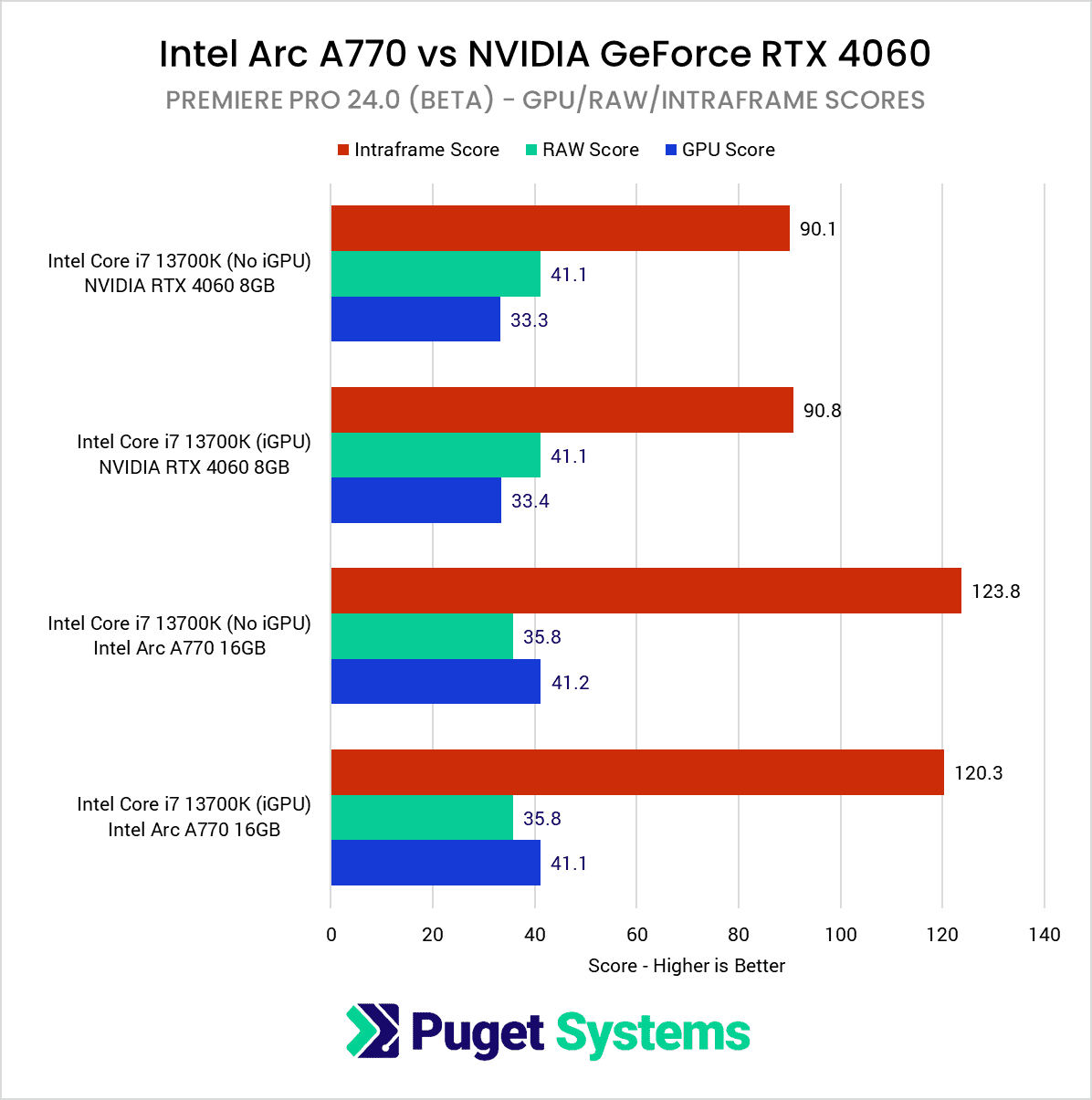
While hardware decoding and encoding is what we are primarily focusing on in this article, a comparison between NVIDIA and Intel GPUs wouldn’t be complete unless we looked at other major aspects of Premiere Pro: Intraframe, RAW, and GPU Effects
Starting with Intraframe codecs (like ProRes and DNx), we didn’t expect to see any major difference since these types of codecs are processed purely on the CPU. However, this appears to be another instance where using OpenCL over CUDA results in a performance advantage, as we saw over a 30% performance lead with the Arc A770 over the RTX 4060.
For RAW media, NVIDIA does better with the RTX 4060 coming out on top by about 13%. We will note that these results are a bit suspect – the beta currently shows a 25-50% performance degradation with RED RAW media on the Intel Arc A770 compared to Premiere Pro 23.6. Assuming this is fixed by Adobe, the RAW Scores between the Arc A770 and the GeForce RTX 4060 should be nearly identical. Even if it isn’t fixed, working with RAW media is probably beyond what you want to be doing with GPUs of this level anyways, so it isn’t a major win for NVIDIA.
Lastly, the Arc A770 does very well for GPU Effects, scoring about 23% higher than the RTX 4060. Overall, this makes the A770 about 15-20% faster than the RTX 4060 in Premiere Pro. This is a major improvement over what we saw with the Arc cards at launch, where they were only on par with the previous generation RTX 3060, and has us looking forward to doing a full revisit of the Intel Arc GPUs for a range of content creation workflows.
Is the Intel Arc A770 Now a Good Choice for Premiere Pro?
When Intel launched the Arc A770 (and A750) back in October of 2022, things were a bit rocky on the driver side, and support in major applications like Premiere Pro was slow in coming. Since then, the drivers have greatly improved, and in the Premiere Pro 24.0 Beta we are now getting full support for hardware decoding and encoding.
With most consumer CPUs having integrated graphics these days, the addition of hardware encoding support in particular may not be relevant for many. Adobe prioritizes hardware encoding in the order of NVIDIA -> AMD -> Intel, and within Intel, it will use the iGPU over the dGPU if you have a 12th Gen or newer Intel Core CPU, or will always use the Arc dGPU if you have an 11th Gen or older CPU. What that means is that most people with a modern Intel Core or AMD Ryzen CPU will end up using the integrated graphics for hardware encoding over the Intel Arc discrete GPU. If your CPU does not have integrated graphics (or is an Intel Core 11th Gen or older), however, the addition of hardware encoding support in Premiere Pro 24 means that you will have the option to utilize Intel Arc for hardware encoding of H.264 and HEVC
The addition of hardware decoding support, on the other hand, will impact a much larger portion of users – only those with 12th Gen Intel Core CPUs with Quick Sync will not see a benefit since Premiere Pro will continue to use the faster iGPU’s Quick Sync over the Intel Arc discrete GPU.
But even with the addition of hardware decoding and encoding support, whether this makes Intel a good choice for Premiere Pro depends on how Intel performs compared to competing products like the NVIDIA RTX 4060. Based on our original review of the Intel Arc A770, we expected the A770 to perform close to the RTX 4060, but it instead far surpassed it in almost all cases. Not only was H.264/HEVC performance around 25% higher than the RTX 4060, but performance for intraframe codecs and GPU effects was similarly in Intel’s favor. NVIDIA was only ahead when working with RAW media – in large part due to what looks like a performance bug in the beta version of Premiere Pro.
So, from a performance standpoint, the Intel Arc A770 is looking very good with the new Premiere Pro 24 beta, beating the similarly priced RTX 4060 by about 15-20%. It won’t be able to keep up with a more powerful GPU like the RTX 4080 for many workflows, but if you work with a lot of LongGOP (H.264/HEVC) or Intraframe (ProRes/DNx) codecs and don’t make heavy use of GPU-accelerated effects, it could be an ideal choice – especially for those on a budget. We here at Puget Systems are planning on waiting for the second-generation Intel Arc Battlemage cards, but Intel Arc is looking more and more attractive for specific workflows as time goes on.
If you are looking for a workstation for Premiere Pro, you can visit our solutions page to view our recommended workstations, our custom configuration page, or contact one of our technology consultants for help configuring a workstation that meets the specific needs of your unique workflow.