Secure Boot is a feature designed to allow checks for malware during the system boot and while it can protect you, it also has the potential to cause problems.
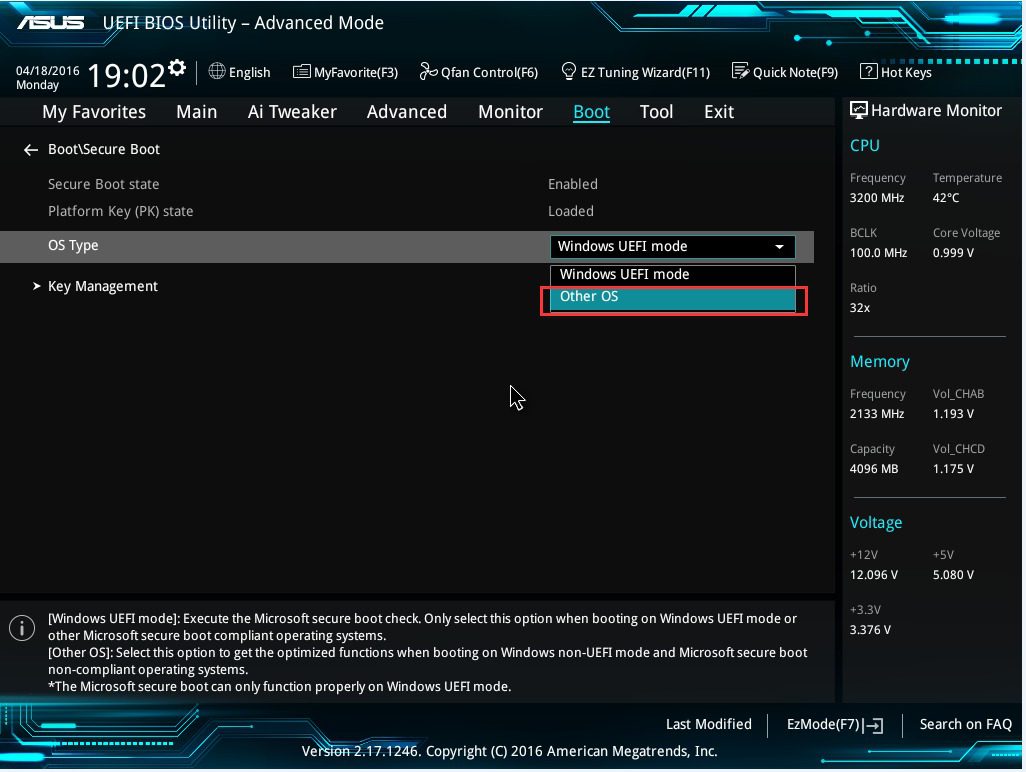
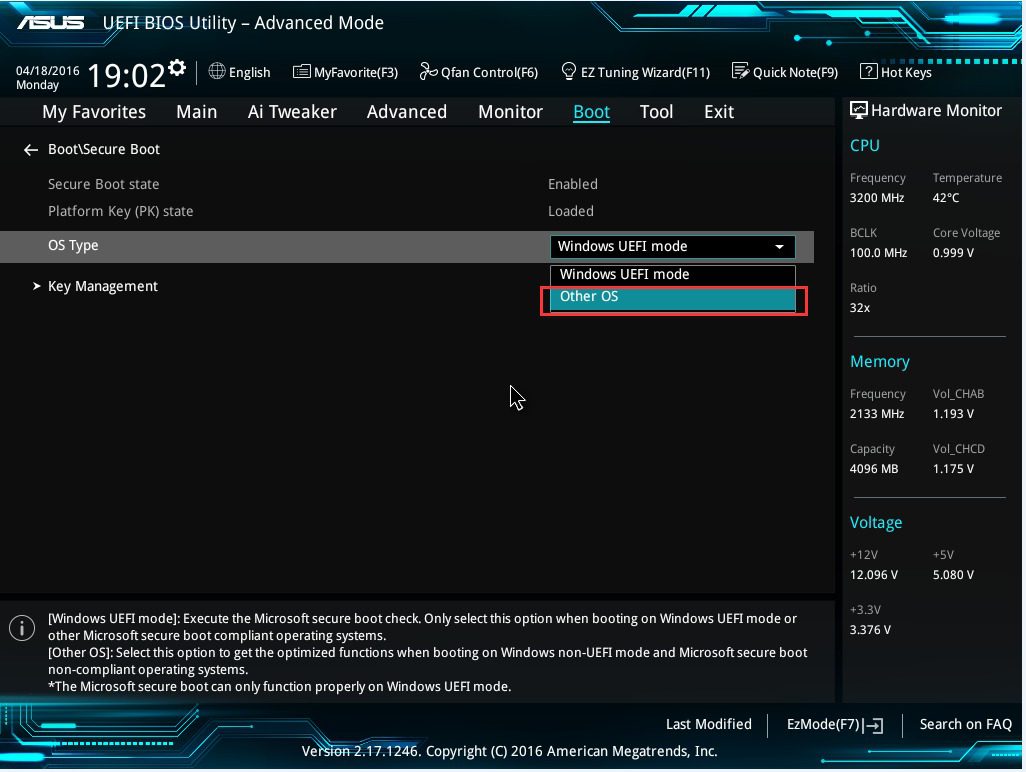
Secure Boot is a feature designed to allow checks for malware during the system boot and while it can protect you, it also has the potential to cause problems.

Microsoft releases fixes and patches each Tuesday and 2/11/2020 was no exception. We will discuss some of what we think are the most useful fixes of the 99 are.
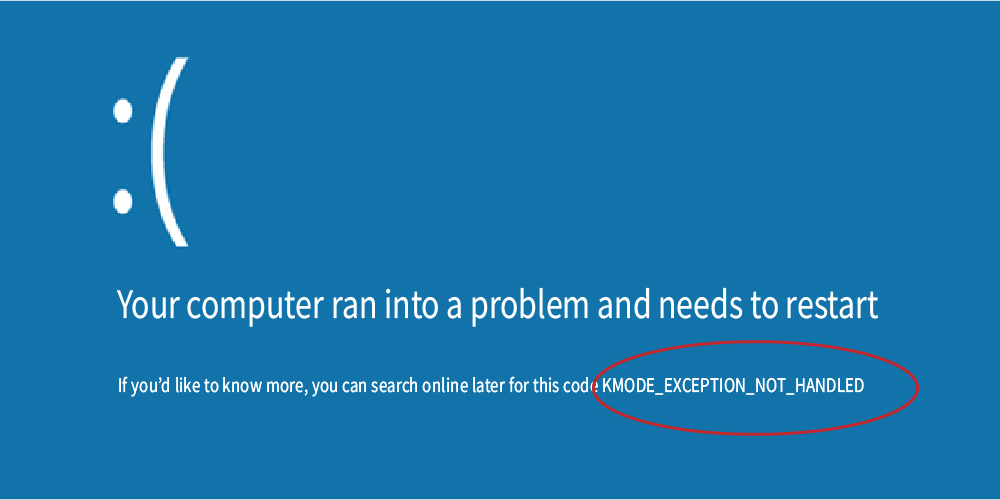
KMODE Exception. A very damaging BSOD that can come up at any time but is simple enough to install. Here we will guide you through the various ways to tackle this BSOD.
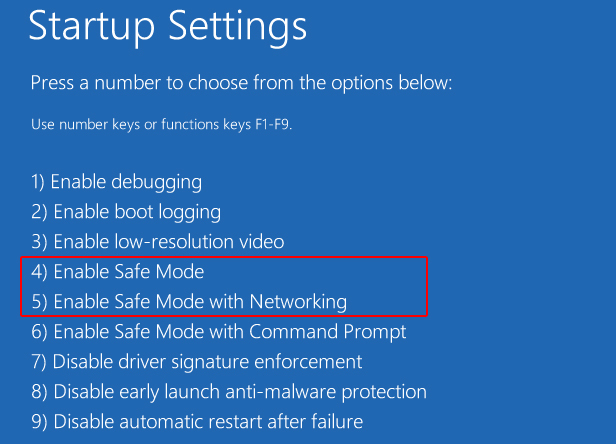
Windows 10 has changed the game, most specifically the way we access Safe mode and since F8 no longer does the trick here are a few ways to access safe mode.
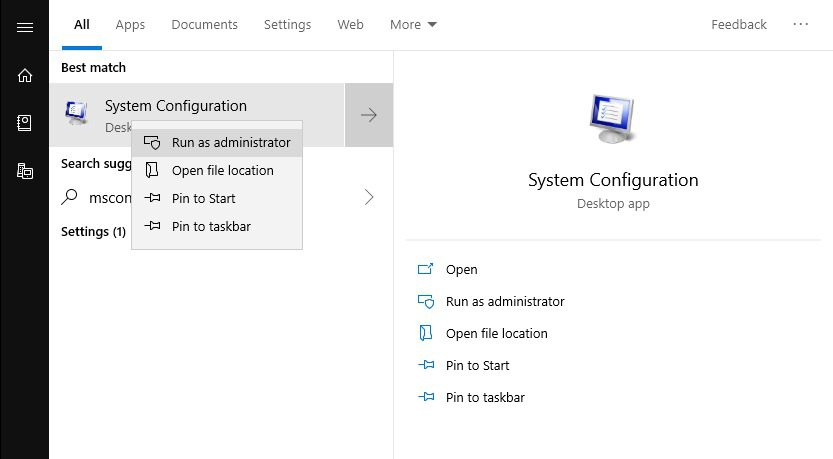
If you are experiencing issues with your system and are unsure of the cause, an easy way to eliminate software culprits is to perform a Diagnostic startup.
Many issues can be traced using the Diagnostic startup, this may be one of the most useful steps when troubleshooting a system.
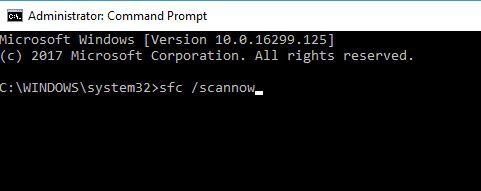
Have you tried updating Windows 10 and received an error after a restart? This article will guide you through the process of resolving the Windows update error: 0x80246008
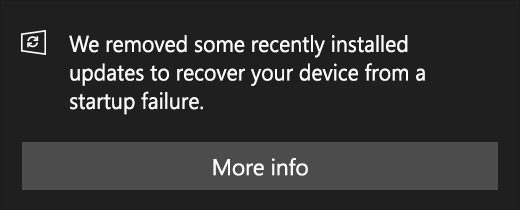
Windows is automatically removing some previously installed updates in the event of an update failure.

Is your Windows OS failing to boot due to a corrupted MBR or BCD? This article will detail the steps for resolving and getting you back up and running.
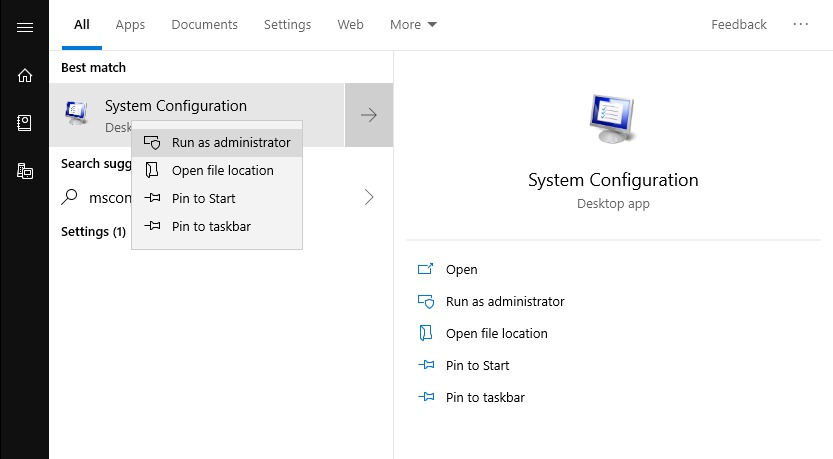
This article will guide you through the process of performing a clean boot in Windows 10.
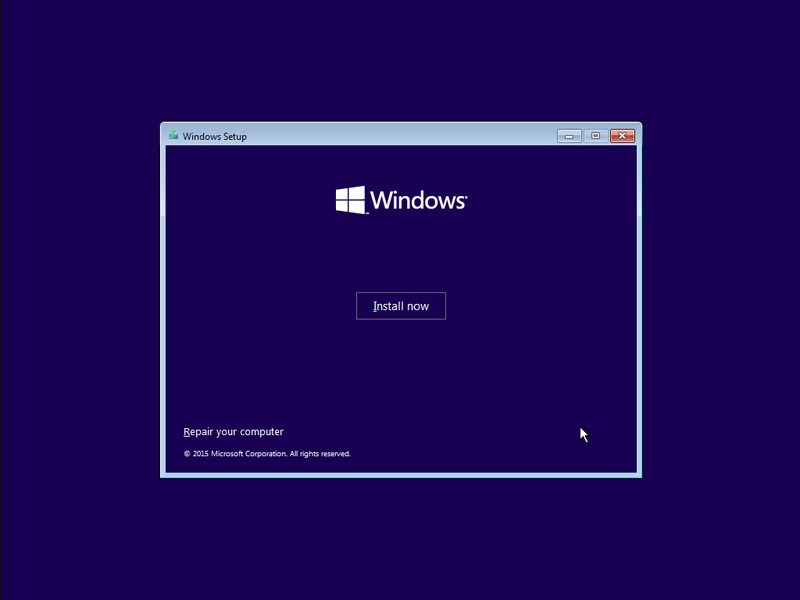
This article describes the process of installing and setting up a new clean installation of windows, or an upgrade install from a Pre-made Windows 10 USB key that has been supplied by Microsoft. It also includes information on using the media creation tool for upgrading.